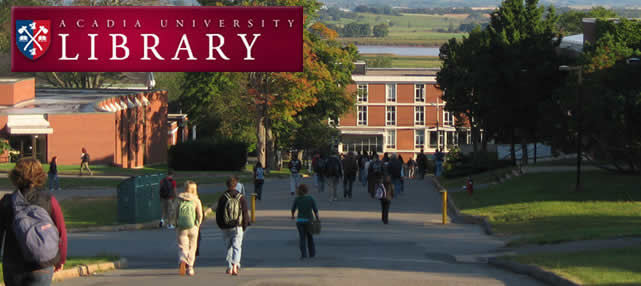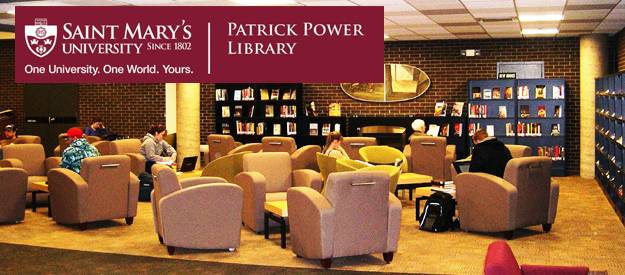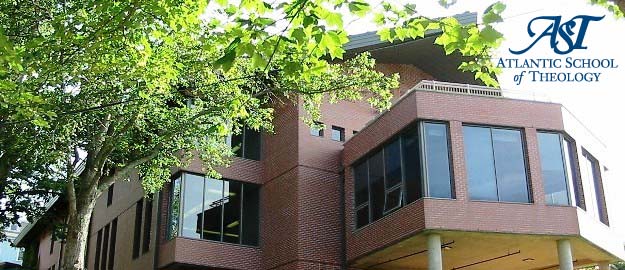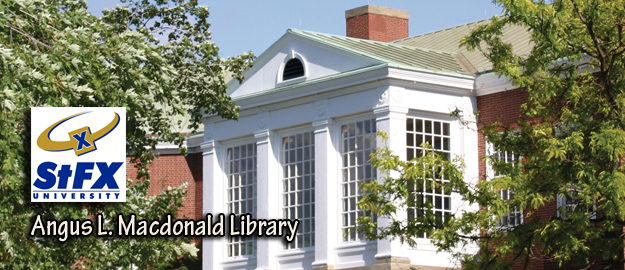ALEPH Fonts
Aleph uses several fonts for printing and display in the GUI client. If you are unable to print barcodes you may not have the correct fonts installed. Follow the directions below for installation.
Install the ALEPH fonts for v.20
- Click on the link below. If you are given the option to “Open the file” or “Run” , choose it. The program will install.
- OR
- Choose “Save” to download the file. Remember where you saved the file. When the file is downloaded locate where you saved it and double-click Fonts.exe.
- This will install the new fonts to your Fonts folder
![]() ALEPH Fonts (Self Installing Zip file)
ALEPH Fonts (Self Installing Zip file)