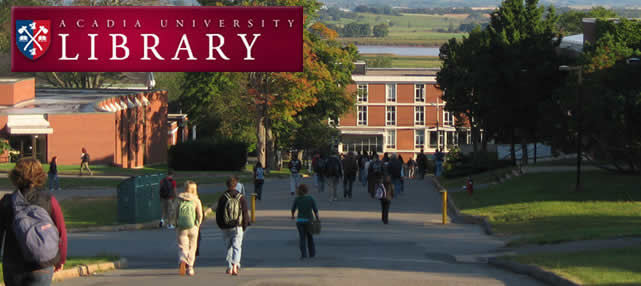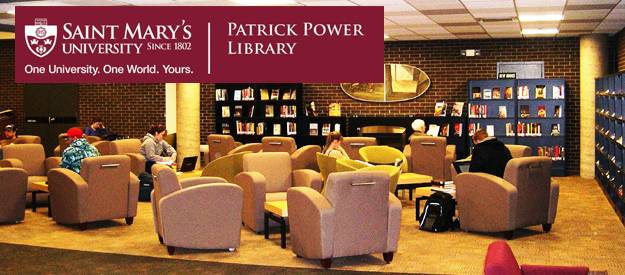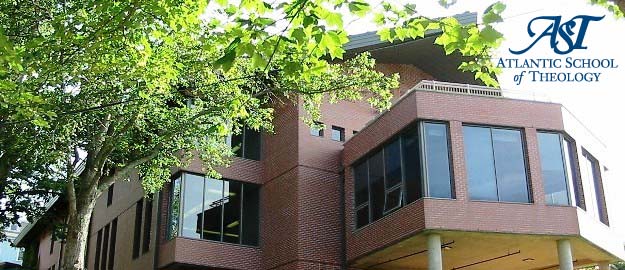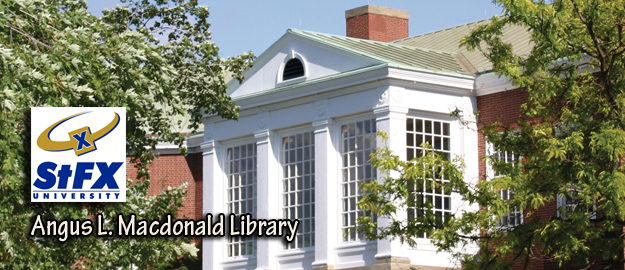Mount Allison University Library
Acadia University Library
Université Sainte-Anne Library
Cape Breton University Library
Saint Mary's Patrick Power Library
Atlantic School of Theology Library
Nova Scotia Community College Libraries
University of King's College Library
Angus L. Macdonald Library
Dalhousie University Libraries
Mount Saint Vincent University Library
Prediction Patterns
- Under [S] Subscriptions in the left-hand pane, select [P] Patterns
- In the lower pane, click on the Template button – choose Pattern Template File according to the frequency of your serial (i.e.)monthly, weekly, semi-annually
- Highlight the pattern you want and click OK
- Check the fields to make sure they include the information specific to the pattern you wish to create (i.e.) v., no., (year), (month), (season)
- Click on the Add button and you have created the 853 field.
- In the upper pane, click on 2.Level X tab – click on the Add button
- In the bottom pane click on the Template button – choose Pattern Template File and highlight the pattern you want then click OK; fill in the fields with information specific to the issue you have (i.e.) year, issue #, number representing season (21,22,23,24) and then click on the Add button. You have created the 853X field.
- Select the 5.Expected Schedule Tab and look at your prediction. If it looks good, click on the Open Items button. If the prediction is messed up, repeat steps to correct the 853/853X fields.