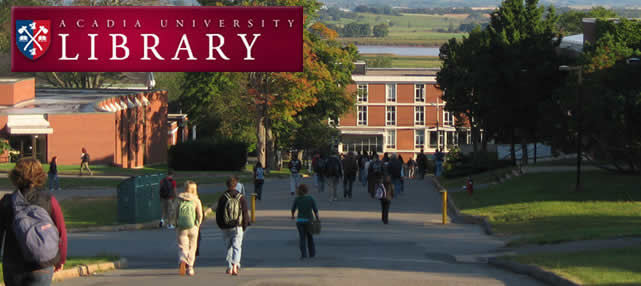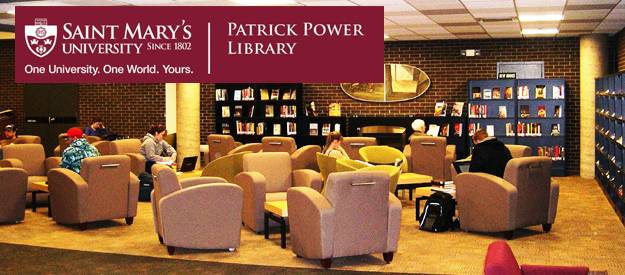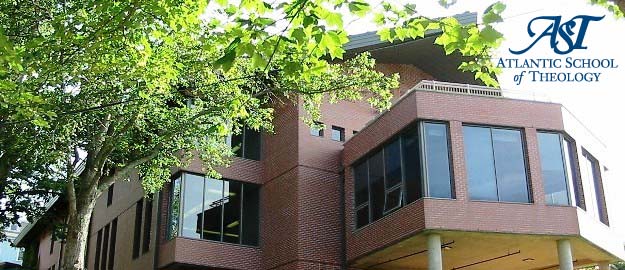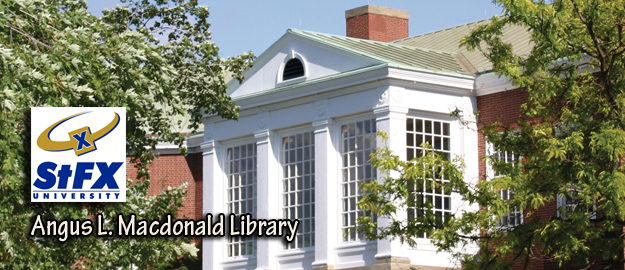Electronic Books
Electronic BooksHome > Public > Distance Education > Electronic Books
E-Book Listings
Business E-BooksEducation E-BooksNursing E-Books
Frequently Asked Questions
1) What is an electronic book?An electronic book is a book that has been converted into digital format for electronic distribution. Access to Novanet e-books is available from any location in the world. E-books have additional features such as a dictionary, an index, and keyword searchability.
2) Am I eligible to borrow netLibrary e-books?To borrow an e-book, you must got to the netLibrary website, log in, search the titles available, find the book you are looking for, and check it out!
3) How do I borrow an electronic book?To borrow an e-book, go to the netLibrary website via the Novanet web page for Distance Education students, log in, search the available titles, find the book you are looking for, and check it out!
4) How do I know if Novanet owns a book electronically?It will be possible to identify any books held electronically by a direct link (in the Novanetrecord) to that title in netLibrary.
5) How long can I have it?You can check out an e-book for 2 hours.
6) Why such a short borrowing period?Studies indicate that average perusal of an e-book is 45 minutes, and in the interest of maximizing student access, Novanet has decided on a 2 hour borrowing period.
7) Can I renew?No, but once a book has been automatically returned to netLibrary, you may check it out again immediately.
8) Can I place a hold on an e-book?No.
9) How do I return an e-book?At the end of the loan period, the e-book is automatically returned. An e-book can also be checked in at any time once you are finished with it.
10) Are there overdue fines?
11) Can an e-book be accessed by more than one person at a time?
12) What happens if an e-book is not currently available for borrowing?When an e-book is checked out, the netLibrary system displays a message indicating that.
13) Do copyright restrictions apply to e-books?Yes, you are limited to copying as governed by the Copyright Law of Canada.If a user is printing multiple pages (i.e. more than copyright allows) of an e-book,netLibrary will display a copyright notice and instruct the user to discontinue his or her actions. If the action continues, the account becomes disabled for a period of time, and the event is logged for tracking purposes.
14) How do I find out how much time is remaining on my e-book loan?Go to your eBookshelf.
15) How do I turn the page while reading an e-book?From an open e-book, click the small red backward or forward button in the top right hand corner of the screen.
16) How do I cite an e-book in a bibliography?Citation information for e-books can be found by going to the Help tab on the netLibrarysite. Once there, scroll down the Table of Contents until you see “Citing eBooks UsingAPA and MLA Guidelines”.