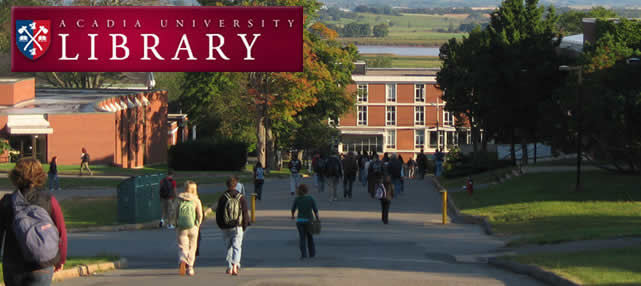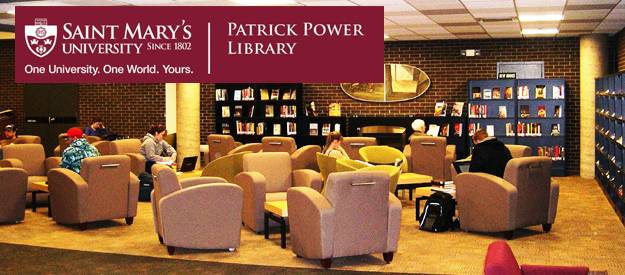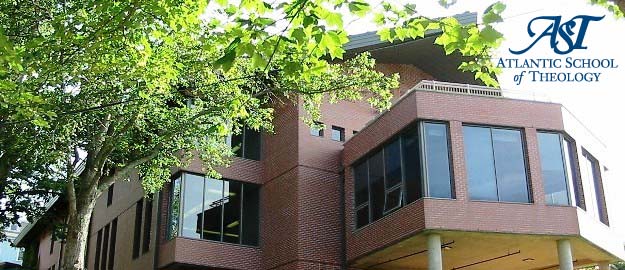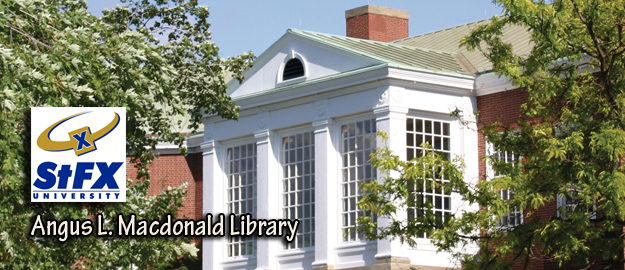Overview
Novanet Express enables Novanet borrowers to request, via the Novanet Catalogue the delivery of materialfrom one Novanet library to another. Some member libraries can also deliver journal articles via Fax directlyto your home or office. The service is available to registered Novanet library users (faculty, staff and studentsof the member libraries and registered individual full-system off-campus borrowers).
Material must be listed on the Novanet system to be eligible for delivery. Users may request loans ofcirculating (In Library) material or photocopies of specific items. Non-circulating or “in use” items are notavailable for loan. Copyright or other circumstances eg. condition of the item, may restrict access to othermaterial.
Delivery is targeted to be within 3 business days of receipt of request. Please note that only certain libraries are able to deliver articles via fax. If you have registered at the circulation department with an email address, the Novanet Express system will keep you posted with electronic status updates of all outstanding requests.
Search the Novanet Catalogue to locate an item for delivery.
Click  to initiate a request. A new browser window will open.
You will be asked to login using the barcode from the back of your borrowers card and 4 digits of yourtelephone number.
This security is necessary to identify you and ensure you are eligible to receive the service.
It is possible that the library does not have a current telephone number for you. If this is the case you may not be able to get past this checkpoint. Please contact the library where you registered to provide updated address/telephone information.
Once you have passed the login step, a partially completed form will appear.
LOANS: If you are requesting delivery of a circulating item for loan, simply choose a library where you would like the item delivered.
ARTICLES: If you are requesting a photocopy or faxed article, complete other * marked fields to identify the specific article, issue etc. which concerns you. Again choose the library where you would like to pick up the article or specify Personal FAX machine. Note that all libraries do not fax articles. A photocopy will be sent to your home library if they are unable to deliver via Fax.
Press Submit to proceed or Cancel at anytime during the request.
Acknowledgements, Cancellations, and Notifications about the status of your request will be sent to you via email if you provided the Circulation Department with an email address when you registered.
to initiate a request. A new browser window will open.
You will be asked to login using the barcode from the back of your borrowers card and 4 digits of yourtelephone number.
This security is necessary to identify you and ensure you are eligible to receive the service.
It is possible that the library does not have a current telephone number for you. If this is the case you may not be able to get past this checkpoint. Please contact the library where you registered to provide updated address/telephone information.
Once you have passed the login step, a partially completed form will appear.
LOANS: If you are requesting delivery of a circulating item for loan, simply choose a library where you would like the item delivered.
ARTICLES: If you are requesting a photocopy or faxed article, complete other * marked fields to identify the specific article, issue etc. which concerns you. Again choose the library where you would like to pick up the article or specify Personal FAX machine. Note that all libraries do not fax articles. A photocopy will be sent to your home library if they are unable to deliver via Fax.
Press Submit to proceed or Cancel at anytime during the request.
Acknowledgements, Cancellations, and Notifications about the status of your request will be sent to you via email if you provided the Circulation Department with an email address when you registered.
 to initiate a request. A new browser window will open.
to initiate a request. A new browser window will open.