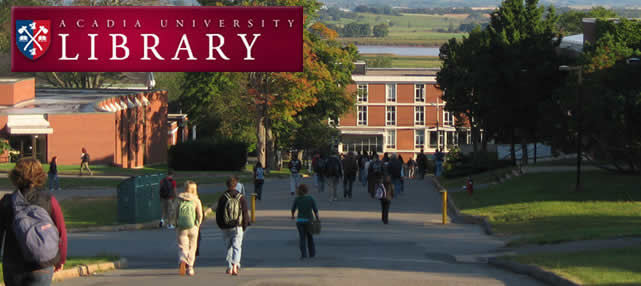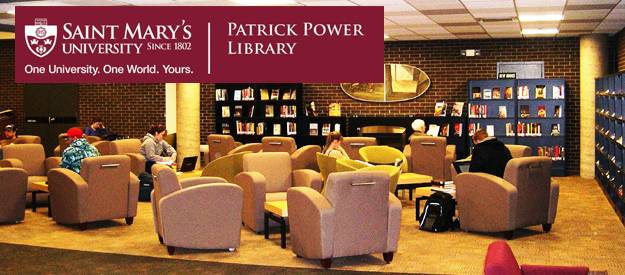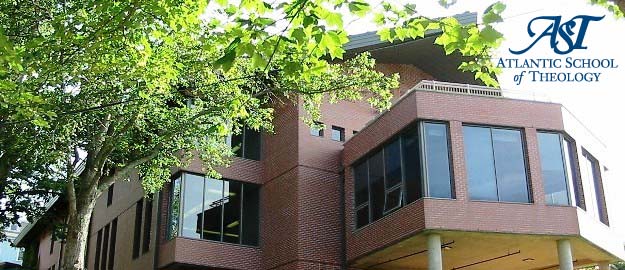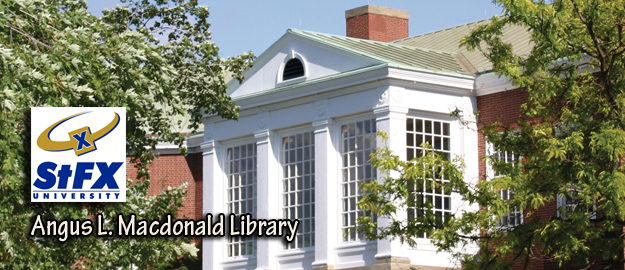Extract Holdings to Send to Coutts
Instructions for extracting your institution’s holdings from Novanet to display in the Coutts Oasis. These instructions are for v.20. You will want to do this with someone at the Novanet office.
Step 1: Contact Coutts for instructions.
Step 2: Contact Novanet office.
Step 3:
In TEST (because this takes a long time to run)
Go to Cataloging
Services
Retrieve Cataloging Records
Retrieve Records Using CCL (ret-03)
in Command Language Phrase box type: wsl=sublibrary and wtp=monograph
name your output file: whatever is memorable for you
submit
This part goes quickly. Contact Novanet office to check on the results because it will not display in Task Manager. When this job is successful you move on to the next part:
Step 4:
Services
Retrieve Catalog Records
Retrieve Catalog Records (ret-01)
input file = output file name from ret-03
name your output file: whatever is memorable for you
fill in “From Creation Date” with the date you want your file to start with (ie. how far back do you want to go? the further back you go, the larger your file and the longer it takes. I recommend no more than 5 years.)
fill in the “To Creation Date” with the date you want to end with (ie. today’s date)
submit
This takes longer to run and depends on the years of coverage you selected and the number of monographs you have in Novanet. Again, do this with Novanet office and they will notify you when it is completed. Novanet office will have to move this file to Task Manager for you.
Step 5:
Services
Retrieve Catalog Records
Download Machine Readable Records (print-03)
input file = name of previous job output file
output file = name Coutts gave you for the file
Field 1 = ALL
Format = MARC
Character Conversion = UTF_to_MARC8
Submit
This job also takes a long time to run. It may show in Task Manager (I can’t remember) but you’ll be working with Novanet so if it doesn’t show they can put it there for you.
Step 6:
From Task Manager
File List
select your file
select print preview
right click to select all
right click to copy
paste into word or excel
Save and send to Coutts
Please correct any errors or omissions.